Setting up E-mail Notifications
An application owner can create an e-mail notification scheme to notify Comindware users and user groups when a task or a document which belongs to this application changes or an event occurs.
To set up e-mail notifications for an application:
1. Click «E-mail Notifications» inside an application.
2. Double-click on an event type, and choose notification recipients who will receive an e-mail notification when the event occurs:
- Creator: an e-mail notification will be sent to item creator.
- Current Assignee: an e-mail notification will be sent to the person who currently owns the item.
- All Followers: an e-mail notification will be sent to users who follow item progress (i.e. who clicked the «Follow» button for this task).
- Other Comindware users and user groups: select a user or a user group who will receive the notifications on the selected event.
3. Click «Save».
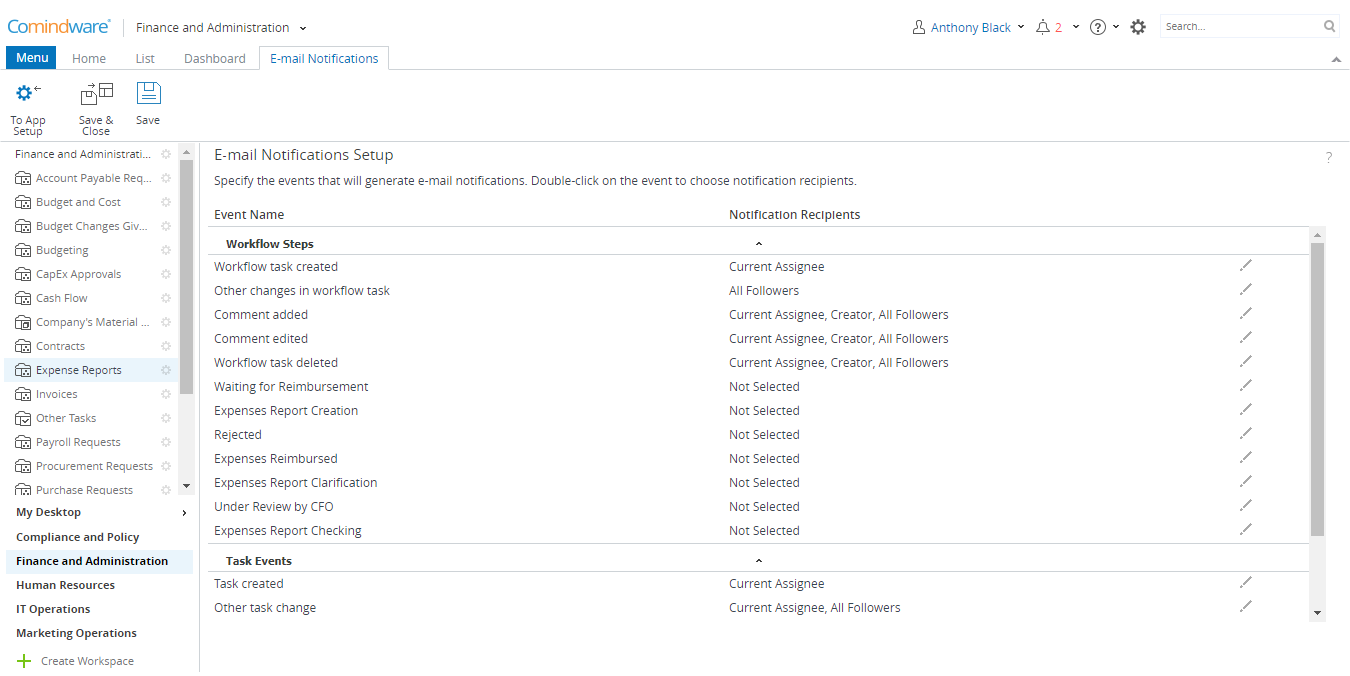
Setting the e-mail notifucation scheme
