Recently Opened pane
The Recently Opened pane appears to the right of the Details pane, and shows links to tasks and items that you've recently opened.
By default, this pane is hidden. You can enable it by clicking «Panes» in the Ribbon and selecting «Show Recently Opened Pane».
Clearing the «Recently Opened» items history
To remove a particular link, move the mouse cursor to the link and click on the red cross at the end of the link.
To clear the «Recently Opened» list, click on the recycle bin icon located in the Recently Opened pane title.
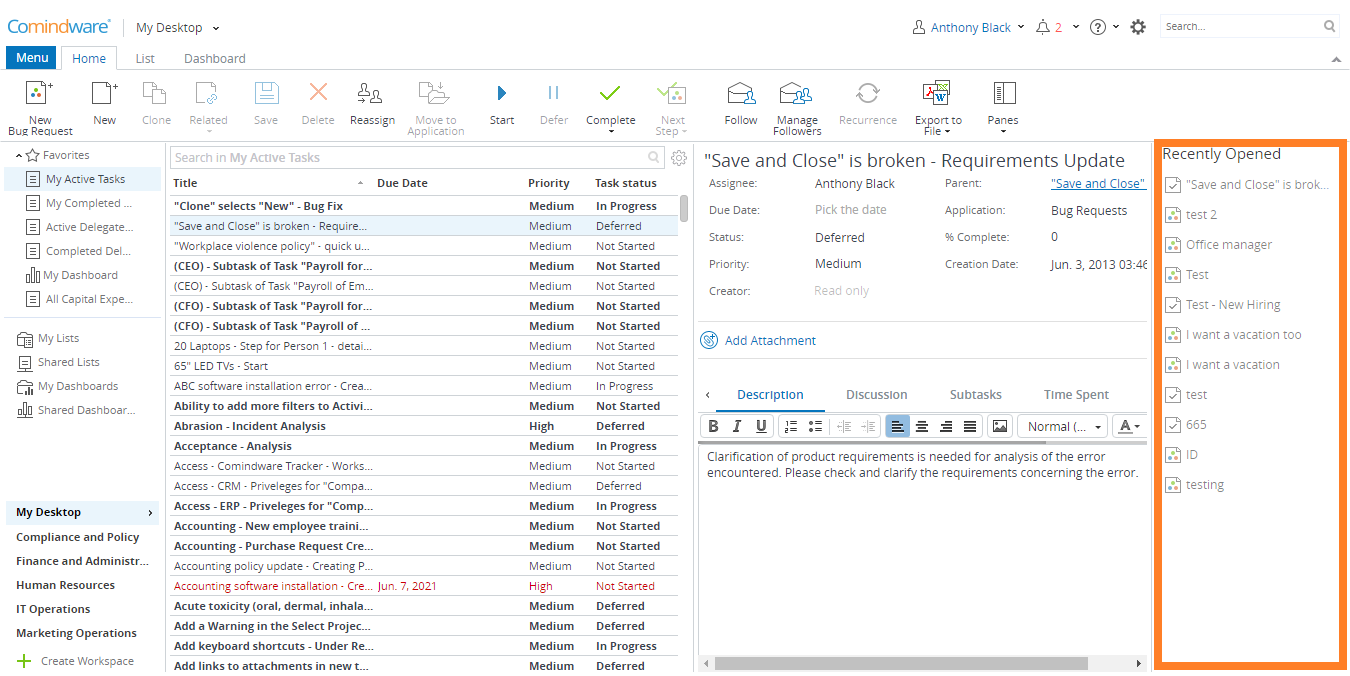
Recently Opened pane
