Field Permissions
By default, you cannot modify auto-filled system fields on a step, while all custom fields created and such system fields as «Title», «Description» and «Due Date» stay editable.
If necessary, you can protect the editable fields from being modified by changing field permissions. This may come in handy if the fields contain essential data you don't mean to lose.
To change field permissions:
1. Switch between «Read Only» and «Editable» check boxes to make fields display-only or editable. If the «Editable» check box is grayed out (it is for almost all system fields), this means the field is auto-filled.
2. When finished, click «Save».
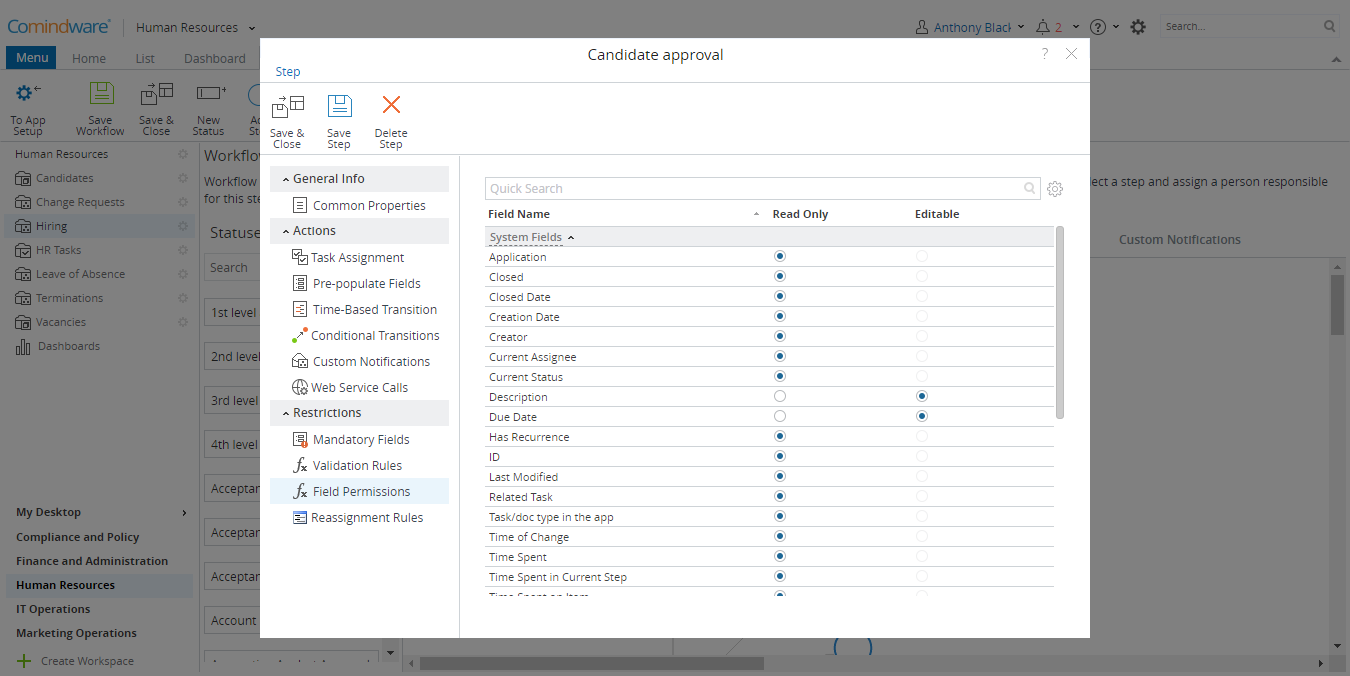
Changing field permissions for a field
Changing certain fields' permissions on a step doesn't affect similar fields on the other steps. You have to change permissions for them individually.
