Editing User Group Membership
You can add extra users and user groups to an existing user group, or remove them. For example, you can assign Comindware administrator or Comindware architect privileges to users who will perform configuration of the work environment by adding them into the «Administrators» or «Architects» group.
To edit membership:
1. Go to «Administration» > «User Groups».
2. Double-click on the user group you want to modify.
3. In the «Membership» section, go to «Parent Groups», «Subgroups», or «Users».
4. Select a user/user group to be added to, or removed from the group. To select multiple users and groups, hold down the control key as you click users or groups. Use the «Add» («>») and «Add All» («>>») buttons to add users/groups from the «Available users« and «Available groups» box, and the «Remove» («<») and «Remove All» («<<») buttons to remove the selected users/groups from the «Selected Users» and «Selected Groups» box.
5. When finished, click «Save» to apply changes.
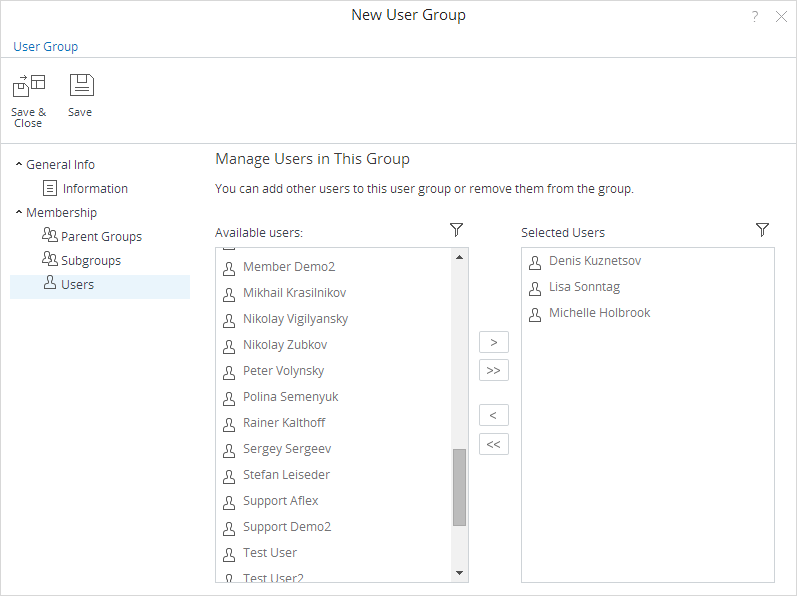
User group membership
