Connecting to Active Directory
You can import user profile information from the Microsoft Active Directory service if your company uses Active Directory in your domain. This saves time in entering user information for every user in your organization. Once integration with Active Directory is established, Active Directory is automatically synchronized with the CMW Tracker user database (upon adding or deactivating users, and such), so your administrators have to update only AD.
To import users and user groups from Active Directory, you should first connect to your Microsoft Active Directory service.
To connect to Active Directory:
1. Go to «Administration» > «Active Directory Integration».
2. Select the «Enable AD Integration» check box.
3. Fill in the following server settings:
| Field | Description |
|---|---|
| Host name | Provide the hostname or the IP address of your domain controller. Example: corp.mycompany.com. |
| Base DN | Set the starting point of a search in Active Directory. If no base DN is specified, the search starts at the root of the directory tree. Example: CN=Users,DC=corp,DC=mycompany,DC=com. |
| User name | Enter a username to log in to the Active Directory server. |
| Password | Enter a password for the account used to log in to the Active Directory server. |
4. Click «Save» to save changes.
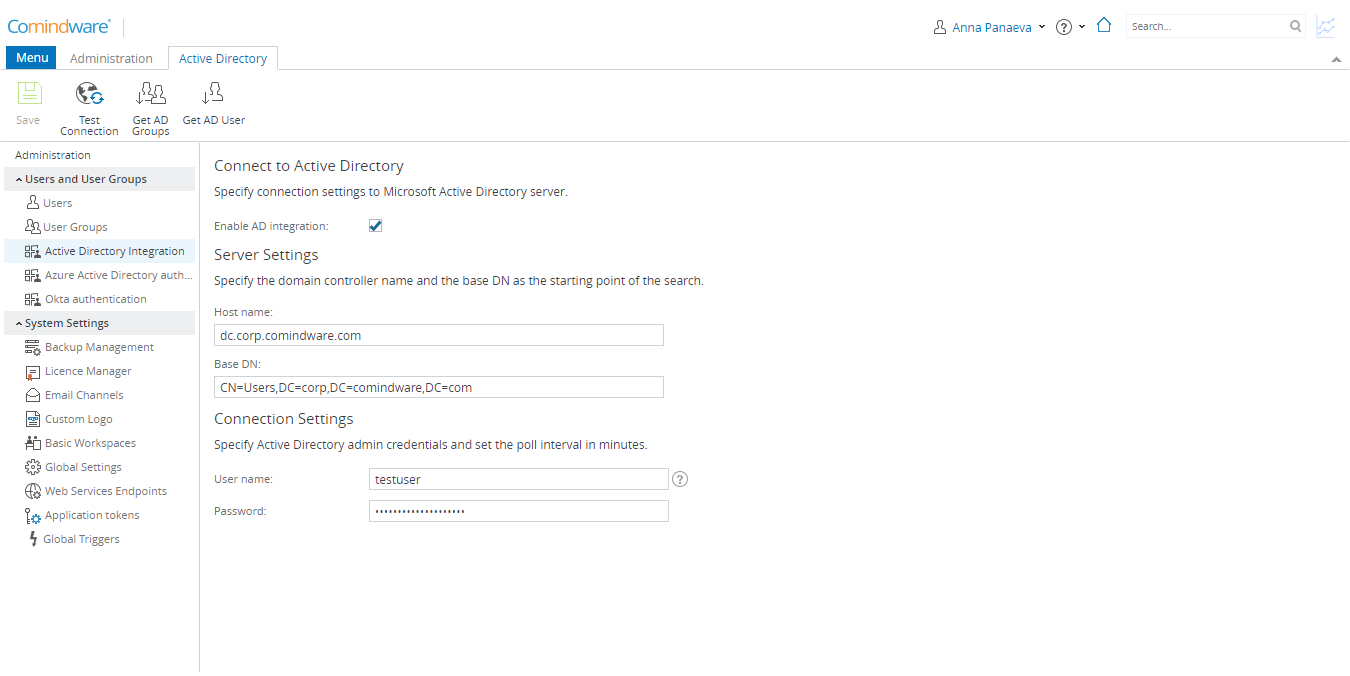
Configuring Active Directory settings
Verifying Connection Settings
Click the «Test Connection» button in the Ribbon to check your connection settings. If connection fails, check if all your settings are correct.
