Validation Rules
Validation rules verify that the data a user enters in a workflow task meets the criteria you specify. A validation rule can be applied to one or more task fields in a particular step or transition. Validation rules are created using the Comindware Expression language. Validation rules can be assigned to both steps and transitions.
How it works
A rule will be applied when a workflow task is saved in this particular step or enters or exits the step or transition. You cannot move a workflow task to the next step until you enter something that satisfies the rule.
To create a validation rule:
1. Click «Add Rule».
2. Fill in the following fields:
- Rule name — specify a rule name;
- Rule expression — specify an expression written in the Comindware Expression language. Click the Auto Complete button in the Expression Editor window for a complete list of available Comindware expressions. To view Comindware Expression usage examples, click the Help button in the Expression Editor. See also: What is Comindware Expression Language;
- Validation message — type-in a message that will be displayed to a user when a validation rule is not met.
3. When finished, click «Save».
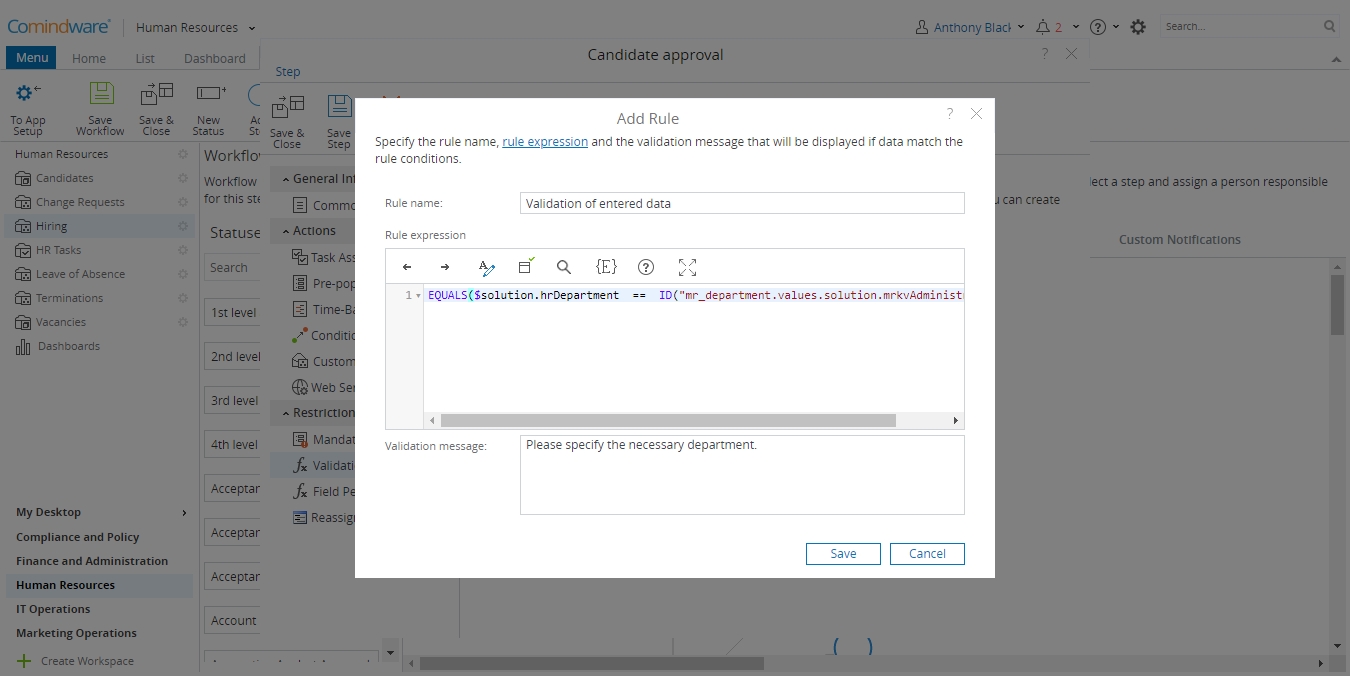
Validation Rules on Step
