Creating a Local User
Use local authentication if your company does not use Microsoft Active Directory server, or if you want to give access to an external user (a client or a remote employee) who does not belong to your corporate domain.
To create a local user:
1. Go to «Administration» > «Users».
2. Click «New User» in the Ribbon.
3. In the «Login name» and «New password» fields, provide user credentials, required for logging into CMW Tracker.
4. Enter user details: full name, e-mail, IM addresses, mobile and business phone numbers, and other required information.
5. Select «Local authentication» in the «Authentication type» if your CMW Tracker is connected to Active Directory and the user being added is not a member of a domain and is not included into Active Directory.
6. In the «Membership» section, include a user into one or more user groups, or add subordinates.
7. Click «Save».
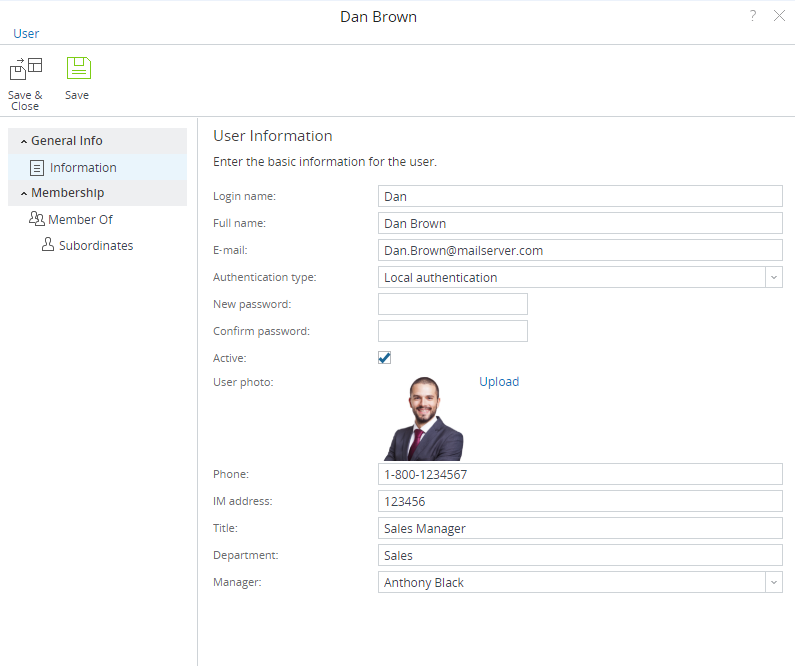
User Information
